SSD vs HDD, Everything you need to know!
Is it time to get a faster, better performing PC?
The Solid State Drive (SSD) is a storage device far superior to traditional Hard Disk Drives (HDD) which have been around since the 1950s. The SSD has a good number of advantages.
What’s so great about SSD?
We thought about boring you with all the technical details on how the mechanics of the SSD differ from the HDD, but all you really need to know is this: SSDs store data on flash memory chips, whereas HDDs store data on effectively, a metal platter with a magnetic coating. What this basic difference in manufacture and makeup means is a huge variance in performance between the two.
The SSD beats the HDD hands down for speed, durability and better overall operation. It takes less than a minute to boot up an SSD-equipped PC, where a Hard Disk Drive takes time to speed up and meet operational specs. The HDD suffers from additional speed issues too when fragmentation occurs, something that doesn’t affect the SSD.
The next best thing
While the SSD setup might cost a little more, like anything well built, it pays immediate and long-term dividends all over the place. It boots faster, transfers files faster and launches applications faster.
Your data is more likely to survive on an SSD if your computer is accidentally dropped or gets shaken around by an earthquake. SSDs are quiet too because they’re not mechanical in nature, like the HDD.
SSDs are now being manufactured for smaller and lighter laptops because the SSD doesn’t have the size restrictions of the HDD. SSDs are also lighter on power, making them more efficient.
We think the SSD is the next best thing and we’re not alone. SSDs are a great choice not only for laptops but for desktop computers and external hard drives too. If you can’t get your hands on an SSD-based desktop computer, there’s nothing stopping you from converting your current Hard Disk Drive PC to a Solid State Drive system. You’ll notice the differences straight away as your previously slow PC behaves like a new one.
For more information on SSDs, take a look at this clip. https://www.youtube.com/watch?v=j84eEjP-RL4
Need better PC performance but not sure which way to go? Just contact Cloud Edge for independent advice and help for your business.
Keen to get your machine running faster with an SSD drive? We’ve got a great offer on which includes the SSD, install and cloning your existing machine to the SSD in order to keep your data*.


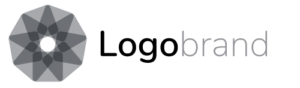
Your article helped me a lot, is there any more related content? Thanks! https://accounts.binance.info/ru/register-person?ref=O9XES6KU
Can you be more specific about the content of your article? After reading it, I still have some doubts. Hope you can help me.
Your point of view caught my eye and was very interesting. Thanks. I have a question for you. https://accounts.binance.com/ru/register?ref=O9XES6KU
I don’t think the title of your article matches the content lol. Just kidding, mainly because I had some doubts after reading the article.
Your article helped me a lot, is there any more related content? Thanks! https://accounts.binance.com/bn/register?ref=WTOZ531Y
Can you be more specific about the content of your article? After reading it, I still have some doubts. Hope you can help me. https://accounts.binance.info/es-MX/register?ref=GJY4VW8W
Can you be more specific about the content of your article? After reading it, I still have some doubts. Hope you can help me. https://www.binance.info/register?ref=IHJUI7TF
Your article helped me a lot, is there any more related content? Thanks!
Hello, yeah this piece of wrioting is truly fastidious and I have
learned lot of things from it concerning blogging. thanks. http://boyarka-inform.com/
I don’t think the title of your article matches the content lol. Just kidding, mainly because I had some doubts after reading the article.
888slot được thành lập vào năm 2015 và hiện đang hoạt động hợp pháp với sự cấp phép từ tổ chức Curacao eGaming, giấy phép số 365/JAZ. Đây là một đơn vị giải trí trực tuyến nổi bật tại châu Á với quy mô hoạt động rộng khắp nhiều quốc gia. TONY01-14
Thank you for your sharing. I am worried that I lack creative ideas. It is your article that makes me full of hope. Thank you. But, I have a question, can you help me?
Your point of view caught my eye and was very interesting. Thanks. I have a question for you.
code 188v vừa ra mắt sảnh slot mới với đồ họa 4K, hiệu ứng âm thanh sống động và tỷ lệ trả thưởng cao nhất thị trường. Đừng bỏ lỡ! TONY01-26
Can you be more specific about the content of your article? After reading it, I still have some doubts. Hope you can help me. https://accounts.binance.com/register-person?ref=IXBIAFVY
Your point of view caught my eye and was very interesting. Thanks. I have a question for you. https://accounts.binance.com/ar/register?ref=PORL8W0Z
Many users don’t approach real money casinos only to win,
but to get a feel for the overall system. Things like clear rules often matter more than big promises orr flashy features.
Reading other people’s comments, the experience depends
a lot on personal discipline. When someone avoids rushing decisions, a real money casino can remain manageable.
In the end, it’s less about the gamrs themselves and more about
how someone approaches them. https://speedz.co.nz/
Thanks for sharing. I read many of your blog posts, cool, your blog is very good.
Op basis van mkjn ervaring, voelt spelen in een casino waar
met echt geld wordt gespeeld duidelijk anders dan gratis spellen.
Zodra er cht geld bij komt kijken, gaan mensen meestal langzamer beslissingen nemen.
Veel gebruikers benaderen dit soort casino’s nieet alleen om te winnen, maar ook om de spellen beter te begrijpen. Zaken zoals duidelijke regels lijken belangrijker dan opvallende functies
of grote beloftes.
Vanuit gebruikersperspectief, hangt de ervaring sterk
af van realistische verwachtingen. Wanneer iemand grenzen stelt, kan een casiho met echt geld beheersbaar blijven. Uiteindelijk draait het vooral om dee houding van de
speler. https://scilang.com/?p=16901
PayID is typically used as a real-time transaction option, making it convenuent for quick deposits.
When combined with a $10 minimum, it gives
players the chance to check howw payments work before increasing their balance.
The focus here is usually on ease of use rather than advanced features.
From a practical standpoint, a $10 PayID casino suits
players who prefer controlled play. When approached without rushing,
this type of setup cann offer a low-risk starting point. https://10AUSDpayidcasino.COM/
When people talk about the top 10 online casino Australia real money options, the focus is usually oon overall
reliability. These rankings are not alwayys about being the
biggest or most popular, but abou consistency.
From a practical perspective, the idea behiond a top 10 list is to highlight platforms that offer a balanced experience.
When approached carefully, top 10 online casino Australia real
money selections can help players avoid unnecessary risks. https://top-10-online-casino-australia-real-money.com/
In real use, players tend to focus less on flashy features and more on overall stability.
A PayID casino is often valued for fast confirmation, especially by users who prefeer
to keep things simple. The ability to start playing without delays is a key reason why PayID iss
commonly mentioned.
From a user perspective, the “best” opion iis usually the one
thst handles payments properly. When approached calmly,
a PayID casino inn Australia can provide a manageable experience. https://best-payid-casino-australia.com/
Online pokies in Australia with fast payouts are otten discussed by
players who care more about getting paid without long waits
than about extra features. For many users, the payout process is just as important as the gameplay
itself.
From a practical point of view, fast payouts allow players to avoid locking funds forr
too long. When approached with realistic expectations, fast payout online pokues in Australia can offer a sense of reliability. https://fastpayoutonlinepokiesaustralia.com/
**aqua sculpt**
aquasculpt is a premium metabolism-support supplement thoughtfully developed to help promote efficient fat utilization and steadier daily energy.
**herpafend**
Herpafend is a natural wellness formula developed for individuals experiencing symptoms related to the herpes simplex virus. It is designed to help reduce the intensity and frequency of flare-ups while supporting the bodys immune defenses.
**prodentim official website**
ProDentim is a distinctive oral-care formula that pairs targeted probiotics with plant-based ingredients to encourage strong teeth, comfortable gums, and reliably fresh breath
**neurosharp official**
Neuro Sharp is an advanced cognitive support formula designed to help you stay mentally sharp, focused, and confident throughout your day.
Your article helped me a lot, is there any more related content? Thanks!
**back biome official**
Mitolyn is a carefully developed, plant-based formula created to help support metabolic efficiency and encourage healthy, lasting weight management.
Thanks for sharing. I read many of your blog posts, cool, your blog is very good. https://www.binance.com/de-CH/register?ref=W0BCQMF1