When you’re the key person in your company, it can be a worry to step away for an overdue holiday or a necessary trip away. Recently my wife and I took a well-deserved break to LA and Las Vegas and here’s how modern technology kept us in touch with home and business …
Step 1 – make your friends jealous
First of all, like most people, once I landed at LAX my first point of contact was with Facebook to check in my location and make my friends jealous :).
Data – local beats roaming
While connected to the free WiFi at the airport, all sorts of things started pouring in: emails, iMessages and notifications for missed calls. I didn’t want to be relying on WiFi hotspots to stay connected, so my first stop the next day was at AT&T to get a local SIM card. Now I have data – at a much more cost-effective rate than a roaming pack from NZ. I was now connected just the same as if I was still in NZ, but now just with a local phone number.
Accessing files from work
Back home in NZ, the business services are mostly cloud based which made accessing emails and reconciling Xero payments a breeze. I was able to easily stay in the loop and in the background, knowing what’s going on, while leaving the team to get on with it. There was just one point where I fired up my laptop to fix an issue and with all our company files in the cloud, I was able to access a file from the comfort of my hotel room, just as if I was sitting in the office.
Bonus tips
Lack of WiFi hot spots?
We used Spotify and Netflix to create offline playlists which meant as we were travelling on the road with limited cell or WiFi connections, we could still listen to those playlists that we had previously downloaded prior to our trip.
Keep calling costs down
With an office phone system operating in the cloud (using VoIP), I was able to use the data on my phone (or WiFi connection) to make the odd phone call to NZ, while using our local 04 phone number from NZ. This resulted in two major benefits: local phone call charging and also, the office phone number displayed to those I called (as opposed to my overseas mobile number).
Video chat
Facetime (Apple’s video chat) was really handy. Friends and family came shopping with me, hand picking the items they wanted, including the colour :). (Note, this only works if you both have Apple devices. There are other applications that will work for other products.)
Comment below to share your top tips on making the most of technology while travelling, or feel free to ask a question.


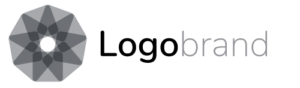
Can you be more specific about the content of your article? After reading it, I still have some doubts. Hope you can help me. https://accounts.binance.info/de-CH/register?ref=W0BCQMF1
I don’t think the title of your article matches the content lol. Just kidding, mainly because I had some doubts after reading the article.
Thanks for sharing. I read many of your blog posts, cool, your blog is very good.
Thank you for your sharing. I am worried that I lack creative ideas. It is your article that makes me full of hope. Thank you. But, I have a question, can you help me? https://accounts.binance.com/pl/register-person?ref=UM6SMJM3
Your article helped me a lot, is there any more related content? Thanks!
Thanks for sharing. I read many of your blog posts, cool, your blog is very good.
Your article helped me a lot, is there any more related content? Thanks!
Your point of view caught my eye and was very interesting. Thanks. I have a question for you. https://www.binance.info/ro/register?ref=HX1JLA6Z
Dịch vụ chăm sóc khách hàng của 888slot hoạt động 24/7 qua nhiều kênh: live chat, Zalo, Telegram và hotline tiếng Việt. Đội ngũ CSKH được đào tạo bài bản, phản hồi nhanh và giải quyết tận gốc vấn đề. TONY01-29H
Can you be more specific about the content of your article? After reading it, I still have some doubts. Hope you can help me.
Thank you for your sharing. I am worried that I lack creative ideas. It is your article that makes me full of hope. Thank you. But, I have a question, can you help me? https://www.binance.info/vi/register?ref=MFN0EVO1
Sản phẩm casino trực tuyến tại slot365 nhà cái được xem là sân chơi đẳng cấp, vị trí hàng đầu tại châu Á. Anh em dễ dàng tìm kiếm đa dạng thể loại bài, từ truyền thống cho tới tựa game hiện đại, từ sản phẩm hiếm gặp cho tới phổ biến. TONY02-02O
Giao diện slot365 link alternatif hỗ trợ dark mode – bảo vệ mắt và tiết kiệm pin vào ban đêm. TONY02-11O
Thanks for sharing. I read many of your blog posts, cool, your blog is very good.
Your article helped me a lot, is there any more related content? Thanks!
Your article helped me a lot, is there any more related content? Thanks!
Can you be more specific about the content of your article? After reading it, I still have some doubts. Hope you can help me.
I don’t think the title of your article matches the content lol. Just kidding, mainly because I had some doubts after reading the article.
I don’t think the title of your article matches the content lol. Just kidding, mainly because I had some doubts after reading the article. https://www.binance.info/zh-TC/register?ref=DCKLL1YD