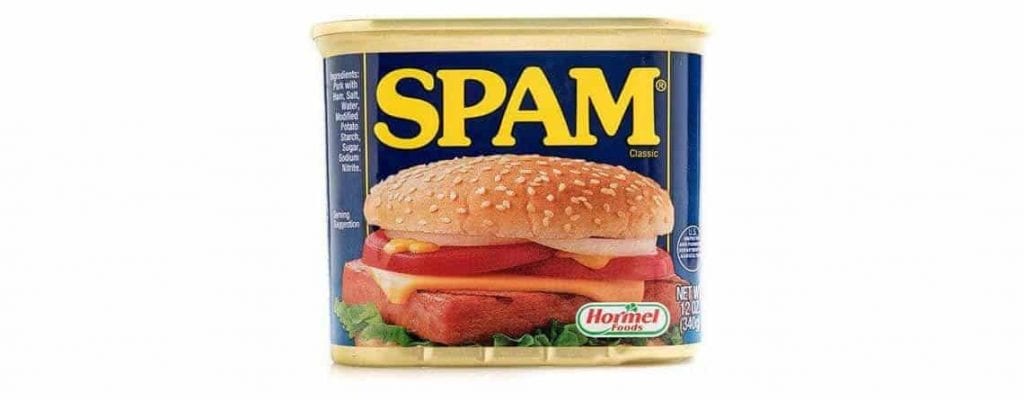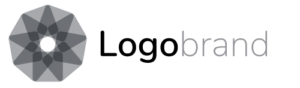If your computer has ever caught a virus, you’ll know the headache these bugs put you and your business through.
How do the bugs get in?
There are a few ways this happens: either through your email, by visiting dodgy internet sites, or via a USB device from home (coming from an infected machine). These are the most common avenues.
Our blog concentrates on email as the others can be easily avoided. So first up, if you’re ever unsure of an email, don’t open it. If it’s genuine, that person is highly likely to get back in touch, aren’t they?
If you do choose to open it, that’s often okay. Most viruses don’t get in until you:
a. Open the email attachment. Here’s an example of a SPAM email with an attachment:
b. Click on a hyperlink within a dodgy email. Here’s an example email with a hyperlink:
It would be very easy when you’re in a hurry, to click on the link wouldn’t it?
What you can do
With a good number of viruses going around, it’s a helpful rule of thumb to treat every email as suspicious. If you’re really not sure whether an email is legitimate or not (let’s face it – some of them can be very convincing), here are our top tips:
- Apply your critical thinking to the email. Take a look at the first email example above (a). It looks quite legitimate doesn’t it? It has the full email signature and everything. Take a look at the wording within the email however. Who would ask us in that manner to open an attachment? Not our client, so we didn’t open it. We could have called but we guessed it was SPAM so we left it and later, Steve sent out a mass email apologising for this spam email that went out.
- Take a look at the name of the attachment before you consider opening it. In that same example, the attachment is called “ANZ-Adobe-2017.pdf”. Sounds like SPAM doesn’t it?
- Read the return email address. In the second example (b), the shortdoll24@gmail.com address gives it away don’t you think?
SPAM is often a lot more common in free systems like gmail, xtra or hotmail, etc. An enterprise system on the other hand, like Office 365, has a large SPAM filter that blocks a lot of these nasty bugs before they can get in. Some still fall through the gaps though so in that event, the above information should save you a lot of time and money.
Still getting lots of SPAM?
Talk to the Cloud Edge team about advanced filters that can be put in place. For example, “advance SPAM filters” check each hyperlink before it even gets delivered.
We hope you found our blog informative. If you have any additional tips for identifying SPAM, feel free to leave a comment, or get in touch with us if you need some help.